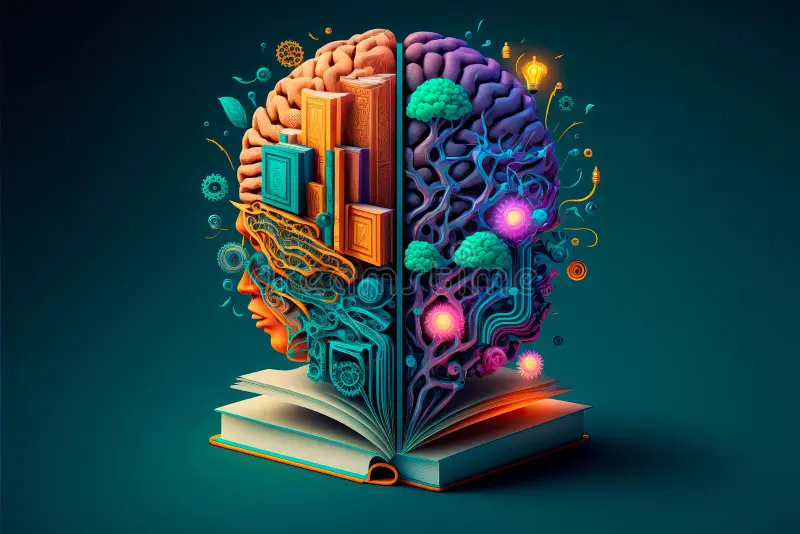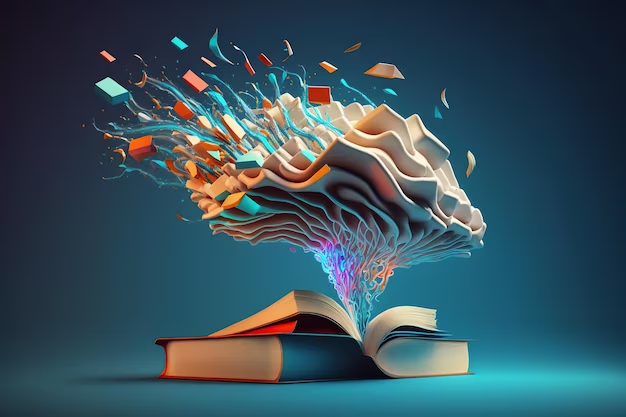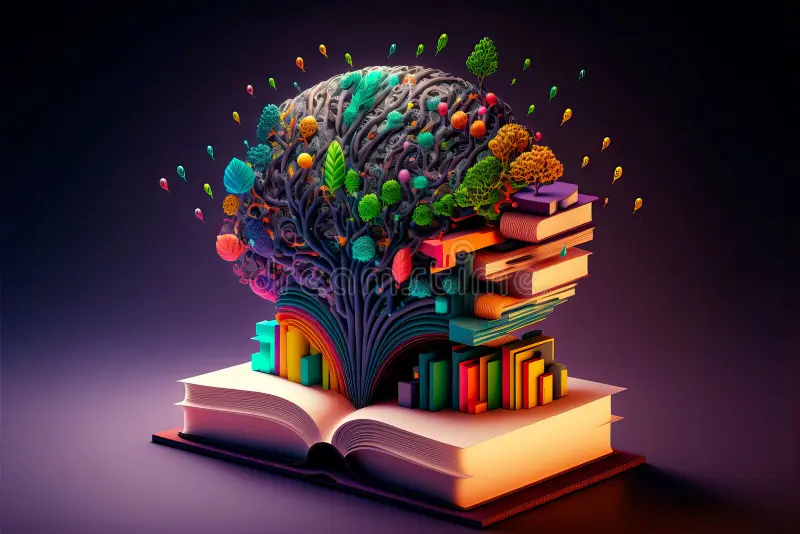Motivation:
Some people call this artificial intelligence,
but the reality is this technology will enhance us.
So instead of artificial intelligence,
I think we’ll augment our intelligence. intelligence,
. -Ginni Rometty
Project information
- Category : Intelligent PDF Summarizer and Inquiry Companions(Chatbot)
- Web Application : Sumquery-PDF-AiSummarizer
- Aim : Sumquiry is your go-to tool for fast, clear summaries of long documents. It saves you time and makes research interactive. You can even ask specific questions and get smart answers. No more drowning in information – Sumquiry makes learning a breeze!(LLM).
- Language : Python,HTML,CSS, Streamlit.
- Model : OpenAI
- Platform : Streamlit
- GitHub : Sumquery-PDF-AiSummarizer
Description
With Sumquiry, you can quickly obtain concise and accurate summaries of lengthy documents, saving valuable time. But that's not all - you can ask detailed questions about the content and receive insightful responses, transforming your research experience into an interactive and efficient journey. Say goodbye to information overload and hello to a seamless exploration of knowledge with Sumquiry as your trusted companion.
-
Step 1: Enter your OpenAI API Key.
To begin, provide your OpenAI API Key, which allows us to access the powerful tools we need.
-
Step 2: Upload the PDF.
Next, upload the PDF document you want to summarize and explore. Simply click to add your file.
-
Step 3: Extract Text From the PDF.
Our system will use the PyPDF2 tool to extract the text from your uploaded PDF automatically.
-
Step 4: Divide the Text into Chunks.
We'll break down the extracted text into manageable sections for better understanding.
-
Step 5: Generate a Summary of the PDF.
Our language model, powered by Langchain and OpenAI, will craft a concise summary of your PDF document.
-
Step 6: Generate Embeddings Using Hugging Face Model.
We use advanced technology from Hugging Face to create embeddings, enhancing the document's analysis.
-
Step 7: Set Up the Question & Answer Platform with Langchain Framework & Streamlit.
You can now explore your document further and interact with it by asking questions using the Langchain Framework & Streamlit, making your research experience more engaging.